What is Address Line 2 and How to Fill It Out?
Who among us doesn’t like shopping online? It would be a safe bet to say that many people enjoy shopping online. Perhaps the only thing we don’t like about shopping online is filling out lengthy forms (apart from spending our money, of course).
Sometimes, we would see address line 1 and address line 2 in little boxes and immediately start to reconsider filling up the form. One reason why people don’t want to fill out address lines 1 and 2 is that most of them don’t even know the difference between them. They shouldn’t have to either because they are the customers.
However, you can’t say the same for businesses that implement address lines in their forms. Not just eCommerce but businesses of all kinds use address lines in their online forms. At first glance, the address lines may not seem relevant enough for companies to discuss them.
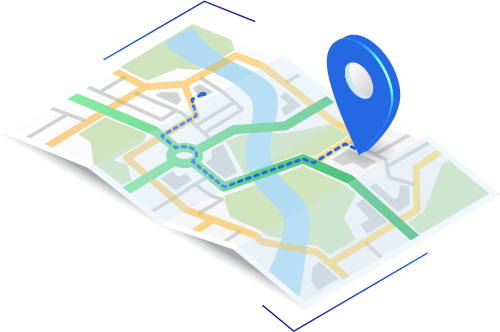
The consequences of an address line issue are much more significant than you might think. First, any errors or confusion concerning the address line may result in validation failures. If that happens, the user may abandon the form out of frustration.
No business wants to lose sales or potential leads because of an address line issue. So, if your company uses an online form, you must educate yourself on the address line 2 field. You need to understand the proper use of address line 2 fields in a form and how to use them effectively.
So, if you wonder what address lines 1 and 2 are and how you can better utilise address lines, you have come to the right place.
What Is Address Line 2?
Address Line 2 is something all of us are familiar with, and this goes for both the users and the website managers. Perhaps the reason why address line 2 has gone unnoticed for ages is because of this familiarity. Most shoppers think including a second address line in online forms is a good idea. We may end up implementing it without much thought.
So, why would anyone want to optimise something already popular online?
As address line 2 is popular, no one bothered to check whether it poses an issue for the user experience. As a result, most businesses don’t consider changing address lines even when optimising their online forms.
| Address Line | Information to Include |
| Address Line 1 | Here, you must include primary information, including the street address. |
| Address Line 2 | The address line should contain details such as:
|
What Is Address Line 1 And 2?
Some people may already know that Royal Mail has a standardised format for postal addresses inside the UK. According to postal standards, an address usually consists of three lines and four if it includes a company name. The Royal Mail-standardised address lines include the following details:
- The recipient’s name
- The company name, if applicable
- The delivery address
- The city, state, and postcode
- The street address
- Details like an apartment, suite, room, floor, or box number
The above details should be present in a Royal Mail standardised address. But we may not know the standardised format for writing the address according to the Royal Mail.
The first line of the address contains the recipient’s name. Up next, you have the delivery address line, which includes the actual address of the recipient. And finally, we have the city, state, and postcode line.
Look at Address Lines From the Customer’s Point of View
To understand the problem with address lines, you need to start looking at it from the customer’s point of view. Once you look at the address lines in a form from the user’s perspective, you will see that the multiple lines are confusing.
When the user sees multiple address lines, their head starts filling up with questions.
“Do I have to fill out the second address line?”
“Should I just enter the house number and local area in the first address line?”
“Can I just skip the second address line and fill in my address on the first line?”
“Why is there a second line for the address?”
It is not hard to imagine your customers asking themselves such questions. The chances are that you have asked yourself these questions at some point. So, the user’s confusion, in this case, is very understandable.
Sadly, this minor confusion may have devastating effects on your business.
The worst-case scenario is that the confusion causes the customer to freeze and potentially abandon the cart. So, if it goes unchecked, there are chances your abandoned cart rate will go up significantly.
The chances of customers abandoning their cart solely because of address line 2 are minimal. However, it can be a powerful catalyst for the user’s decision to leave your website.
What Is the Purpose of Address Line 2?
It might shock you that the people who designed the forms included the second address line for no purpose. “Why would they implement address line 2?” you might wonder. Well, because “everyone else is doing it.”
Although most of us are unaware, the address line 2 field was created for a reason. So, what is that reason? What information should you actually feed into the address line 2 field?
You can include several pieces of information in the address line 2 field, such as
- The apartment number
- The floor to which the user’s address belongs
- The room number
- PO Box number if the user is using a PO Box address
The examples above should give you a fair idea of the information the address line 2 field must hold. In real-life situations, most people don’t need the second address line.
For instance, if your delivery address is 1408 Hogwarts Street, you don’t have to fill in the second address line.
What is Address Line 2 Used For in Practice?
We have already established that no one knows the purpose of the address line 2 field. So, what is address line 2 used for in actual practice? There is uncertainty surrounding what to put in the second address line. Due to this uncertainty, users provide too much information in the address line 2 field.
Most people usually enter details like their secondary address, C/O or in-care-of address, and even special instructions. There is also a chance that the user splits their address into two to use both address lines in the form.
Apart from this, the address line 2 field can be helpful when your address is too long for address line 1. For example, it usually happens when a delivery address is a work address. Here, you will need to include details such as
- The recipient’s name and title
- The department in which the recipient works
- The company name
- The mailing address of the company
Although rare, some forms have a field for providing company information. You do not have to push the mailing address to the second address line if there is a field for company information.
How to Use the Address Line 2 Fields on Forms Correctly
There is a rule in UX design that every designer follows, and that is “Always remove friction. Never create it.” The same rule applies when you develop an address entry field for an online form. You must remove any friction elements if they are removable to ensure a fluid user experience.
Usually, you must consider your target audience to create a form with minimal friction elements.
Analysing your audience can help you determine the details you need from them during checkout. You may then optimise the form for a specific audience.
However, this may not be the best approach to configuring the address form. Why? Let us assume that 8 out of 10 prospects do not need the address line 2. So, does that mean we take a majoritarian approach and ignore the needs of the remaining two people?
No, businesses must always aim for the best result and never settle for anything less. Ideally, all your prospects should be able to fill out the form in a way that’s easy and convenient.
Best Ways to Present the Address Line 2 Field in a Form
After examining several practices for presenting the address line 2 field to the user, we found three excellent approaches.
Use a Descriptive Copy
As mentioned above, the biggest problem with address lines is that they cause unnecessary confusion. Instead, you can use a descriptive copy to guide the users through the form. A descriptive copy can efficiently explain the online form and its fields.
Initially Hide Address Line 2
We know that the majority of users do not require address line 2. Therefore, it makes sense to hide address line 2 initially. This way, you can ensure there is no confusion in the form.
And in case the user needs the second address line, they can easily find it on the form and unhide it.
Combination of Descriptive Copy And Hidden Address Line
You can use hidden address line 2 with a descriptive copy that guides the user. This way, you can inform the user about the invisible address line and ensure they do not miss it. The combination is the best for minimising confusion and enabling easy and fast form filling.
Popular Practices Used For Address Line 2
Address line issues are not easily noticeable, but many users notice them. Eventually, companies formulated several practices to rectify the address line issue, but not all got desirable results.
However, some of the best practices successfully solved the problem of address lines on online forms. As a result, these practices have become the standard best practices for implementing the address line 2 field.
Some of the best practices for creating address line 2 are as follows:
Analyse Your Current Mailing List for Audience Needs
Analysing the current mailing list is one of the most essential and popular practices for implementing the address line 2 field. In this approach, you must analyse what your audience needs from the form. Then, develop an optimised structure that can intuitively serve the users.
Expandable Address Line 2
Another popular option for the second address line is using an expandable format. Include an option/button in the online form that says, “Add more space for the address.”
Clicking on this option/button should expand the form to reveal the second address line.
You can also set up an auto-expansion feature that automatically opens address line 2 after detecting the address that needs more space.
Ensure Your Users Understand Address Line 2 is Optional
Another widespread practice for the “address line 2” field is ensuring users know it is optional. There are several ways to do this.
For example, you could go with a quote that says “Optional Field” beside the address line 2 field. Using a “*” sign beside the mandatory fields also informs the user the address line 2 field is optional.
Include Instructions on The Form
Sometimes the most straightforward solutions are the most effective, and including instructions on the form is as simple as it is. However, providing short and accurate instructions with helpful examples can get the point across to the users.
Proper Labeling of the Address Fields
Labelling the address field wrong is one of the worst mistakes to make.
Suppose you label the address field “Address 1” and “Address 2.” It can confuse the user. The labels you use should be upfront and cause minimal confusion.
The bare minimum you can do is include “line” in the labels.
For example, change the labels to “address line 1” or “address line 2.” Even then, the terms are very similar and confusing. Therefore, you must label the address fields better and eradicate confusion.
Additional Tactics You Can Use to Minimise Confusion
There are several other methods by which you can help minimise the confusion in online forms due to address line 2.
But please remember these are only subtle elements that can aid you in reducing confusion on the forms.
- Use Separate Fields: When creating a form, use separate fields for each data record or address information. However, these fields should only include the audience’s data based on your unique requirements.
- Use Easily Identifiable Labels: As mentioned before, proper labelling of fields is an effective way to minimise confusion. So, instead of using confusing terms like “address line 2”, try using more accurate labels like “Additional Address Info.” Proper labelling is valid, explaining what the user needs to write in each field.
Three UX Design Aspects You Should Consider for Address Line 2
As mentioned before, hiding the address line 2 can minimise confusion on online forms.
But don’t make the mistake of ignoring the design aspects of implementing such a feature. If the design implementation is flawed, then address line two fields may turn useless on the form.
Consider the following three UX implementation details for address line 2 in your online forms.
1. Make Every Other Field Distinguishable
Whether the address line 2 field is expanded or collapsed, the rest must be easily distinguishable.
You should explicitly denote any field other than the optional address line 2 field through an attractive design element.
The user will be dazed and confused by an online form that does not clearly distinguish optional fields from mandatory ones. It also increases the risk of the user running into a “Field is required” validation error.
Users accessing the online form through a mobile device have an even more considerable risk of usability issues. Hence, you should use design elements to mark or emphasise the mandatory fields on online forms.
2. Make Links a Part of The Keyboard Tabbing Flow
Have you ever noticed that you can press the tab button to shift the focus to the following field once you are on an online form? If yes, you would have noticed that pressing the tab button doesn’t always change the focus to the right field.
So, if you use links to hide the address line 2 field, you should make it a part of the keyboard tabbing flow. However, you don’t have to include links for help and tooltips in the keyboard tabbing sequence.
It means that upon pressing the tab button, the user should navigate to the address line 2 field. However, if the tab button navigates to secondary links like help or tooltips, the user experience can become very disruptive.
Even The Seconds Matter
Suppose the customer uses different tabs to navigate themselves and enter a secondary link. Let’s also assume that the secondary link they navigated to is the “Help” link. The user could get stuck in the “Help” link for several seconds or even minutes.
Herein, the user gets stuck while filling out the form after using the tab button for easy and fast navigation. Such a situation can discourage the user from completing the transaction.
Most users will never need the help, and forcing them to go to the help link unnecessarily can cause friction in the user experience. So using the justification that some users might actually need help is not valid as the potential friction it can create is much greater.
Your best bet is to create a well-thought custom tab order for secondary links like help. You must also let the customer skip specific items through tabbing and ensure a faster way to fill forms. Even saving the user seconds in navigation can help you boost the user experience.
3. Style The Expandable Link “Address Line 2”
If you include an expandable link for address line 2, users must understand it is expandable.
Unless the user knows that the link expands into an additional form field, it will be useless to the users who need it.
So, a safe practice would be to insert the link below the “Address Line 1” field. You can also set the link beside the “Address Line 2” field.
Also, you should add an indicator for the field, like “+” or “*,” and terms such as “add.”
Why You Should Not Include The Address Line 2 Field on Online Forms
Including an “address line 2” field has become standard practice when developing an online form.
However, the address line 2 field is rarely necessary on address forms. Therefore, including it is more of a safety measure than a necessity.
We also know that the address line 1 and 2 in an online form causes numerous confusion. Therefore, companies rethink using the “address line 2” field in their online forms for many reasons.
Below are some of the significant drawbacks of the second address line and why you should consider removing them.
Splitting of Address Data
Adding the second address line ends up causing the user to split up their address information. Also, the users may split the address however they deem fit, and there is no way of telling how the user will break the data.
Sometimes the user may only include the starting of the address in the first address line. Other times the user may split the address right in the middle. Additionally, the same user could split up their address differently for different online forms.
Parsing Becomes Hard And Inconsistent
Determining how a user would split up the address data is impossible. Hence, there is a chance that managing the address data obtained through online forms will become increasingly difficult. Furthermore, even an automated system may not help you with the data processing as there is no recognisable pattern.
It is also possible that the user provides too much information using the address line 2 field. For example, they could provide you with the nearest landmarks and even special instructions to fill out the space. As a result, parsing becomes complex and inconsistent.
Suppose a user mixes up their Name in the second address line or misplaces the apartment number on the address line. An address validation system can not process addresses that vary too much from the original address.
You can parse and standardise your addresses using an advanced address validation tool like PostGrid. Unfortunately, there are many ways the user can fill the address line 2. Therefore it also has a higher chance of error. Although PostGrid can help you in many cases, its accuracy may be affected if the variation from the original address is too significant.
Mistakenly Enter Alternative Address
A common misconception the users have upon seeing the “address line 2” field is that it is for providing an alternative address. So it is unsurprising for businesses to see that their prospects have provided two addresses instead of one.
What usually happens is that the user enters their home or primary address in the address line 1 field. Then the customer sees the “address line 2” field and thinks they must provide a secondary address. And hence, the customer ends up providing a secondary (office) address in the second line.
In this case, two complete addresses are accurate and deliverable by Royal Mail. Hence, an advanced address verification system can not determine the intended destination.
Hinder Your Business Processes
By now, it is clear that the billing address line 2 field can confuse users. We also know this confusion can cause customers to provide complex address data. Therefore, there is a good chance that the input data you collect through online forms need to be processed repeatedly.
Processing the data multiple times takes effort and time, even if you use automation. You may try to separate the good and bad data throughout various business processes.
The best way to avoid this is to ensure high data quality at the collection point.
Also Read: What Is Transliteration, And How Can It Help Your Business Communication?
Should You Get Rid of Address Line 2 Field Altogether?
Whether or not to get rid of the address line 2 field on online forms is not an easy question to answer. On the one hand, you can’t just ignore the users who might need the second address line. But on the other hand, it can confuse and disrupt a fluidic user experience for most people.
Additionally, there is a much higher chance of getting incorrect data from the input point when using an address line 2 field. So, by the end of it, address line 2 does more bad than good to your business. This situation requires an advanced solution to ensure you get quality data from the point of input. So as long as you can ensure address data quality, you may use the address line 2 field on online forms.
How to Solve Address Line 2 Issues Using PostGrid?
The best way to bypass the issues caused by the address line 2 field is to ensure data quality.
Hence, you must only ask one question- How to ensure high data quality?
And more importantly, how can you provide it at the collection point?
You could try many strategies to ensure data quality, such as using a descriptive copy, highlighting the mandatory fields, etc. However, despite these measures, there is still a chance for error or incorrect data.
Address Autocomplete
PostGrid’s address verification API comes equipped with a ton of features. But the one that requires your attention the most is the Address Autocomplete feature. Why? Because it is the key to ensuring data quality right from its point of collection.
The Address Autocomplete feature lets users type in their addresses and suggest verified addresses in real time. Addresses indicated by PostGrid are accurate and verified ones that come straight from the Royal Mail’s official address database (Postcode Address File – PAF).
The system analyses the user’s text and uses location detection to suggest the most accurate address. Therefore, you can collect quality data from the users and significantly improve the convenience of filling up an online form.
Conclusion
The address line 2 field is still a grey area for almost all users and most people that create online forms. Although the second address line is supposed to help users provide their complete address data, it often does the opposite.
The street address line 2 field is confusing and can collect complex or flawed address data. Instead, consider using advanced tools like PostGrid to ensure quality data from the point of input.
PostGrid’s address verification API comes equipped with an Address Autocomplete feature. It enables you to ensure address data quality at the data collection point by suggesting validated addresses in real-time.
Additionally, you may use the PostGrid address validation API to validate and standardise your existing address database. PostGrid’s system even allows bulk address verification so you can ensure data accuracy within a matter of seconds.
Click here to learn more about the address line 2 and how we can help!
Ready to Get Started?
Start transforming and automating your offline communications with PostGrid
The post What Is Address Line 2 appeared first on PostGrid UK.
source https://www.postgrid.co.uk/what-is-address-line-2/



No comments:
Post a Comment