How to Write Letter to Employees About New Or Change in Policy Effectively?
Companies occasionally develop new policies or change their existing ones, depending on various requirements and situations. With time, every business organisation has to inform or notify its employees about a specific policy change or introduce new policies. Mention the reason clearly with a rational explanation of how it benefits the company and its employees.
Your employees will likely accept the new changes positively if they understand them well. It would be best to refer to a sample letter introducing the policy, including all the necessary information and how to make it formal.
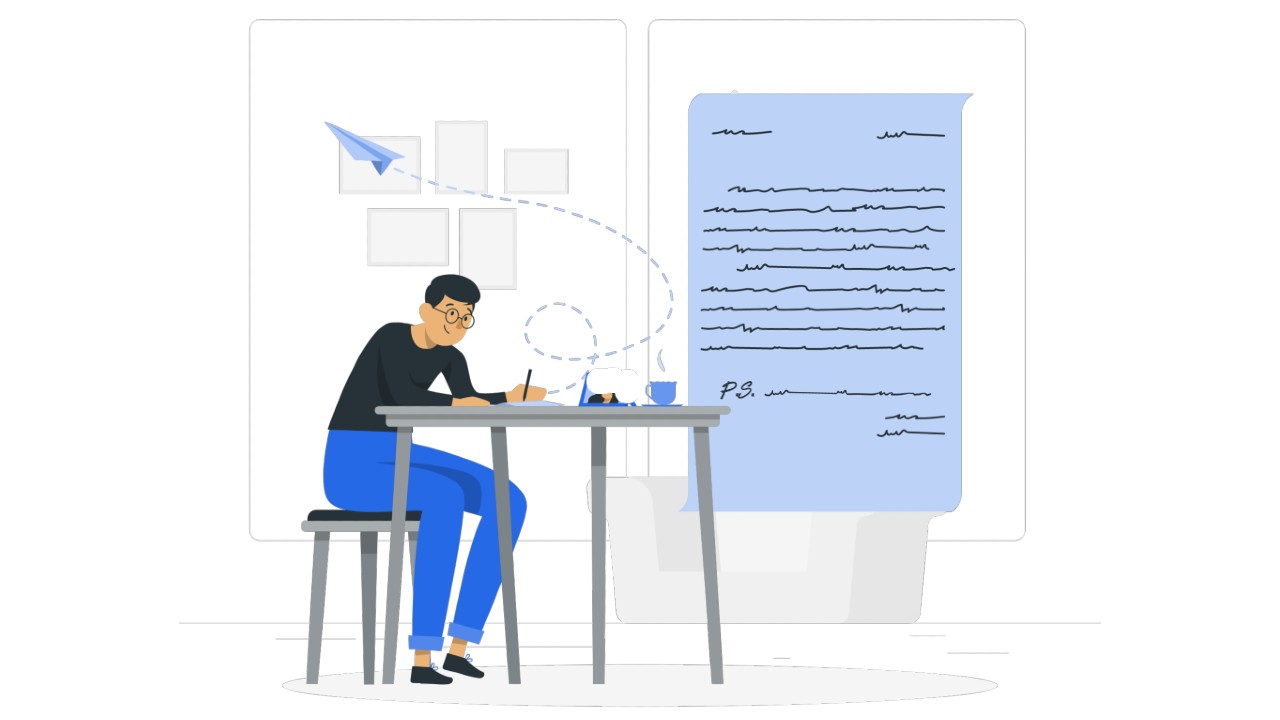
A policy change letter helps the employees stay updated on the company’s code of conduct, policies, and rules. It also helps the organisation maintain discipline and efficiency internally. You should know how to notify employees of policy changes because writing a notification letter can get tricky.
Writing such a letter requires consideration and preparation to convey the news successfully and maintain the employer-employee relationship. Always express gratitude towards your workers and politely ask for their cooperation.
Read further to get some writing tips, samples, and a template that you can use to draft your letters.
Tips for Writing a Policy Change Letter
Notification letters can be written for various occasions, like informing your homeowner about your plans to move, notifying someone about a lawsuit initiated against them, or informing some important entities about your name change.
In all small and large companies, these letters are used as circulars to inform workers about something that directly or indirectly affects them. This information could be about anything from a change in the office location to a change in the paid leave policy. Some important considerations are essential while sending a sample memo to employees about changes. Below are some tips for writing a notification or a policy change letter.
Be Clear
While writing a policy change letter, be transparent, clear, and upfront. Disclose the necessary information you think is crucial for the employees. Clearly state the reason for the sudden policy change or introduction of something new in the company. Explain the possible benefits. If the news is negative, be as considerate as possible and provide a valid explanation for the management’s decision.
Notifying something negative without being transparent about the exact reason can infuriate the employees and affect internal operations.
Every employee should be able to understand the contents of the letter and have enough knowledge to accept and implement the same.
Use a Relevant Tone
The tone of your policy change letter should match your message.
Suppose the sample letter of policy change is about bringing some strict rules to curtail the misbehaviour of the employees. In that case, the tone should reflect the need to stop that behaviour immediately. Also, mention the consequences of not following the new rules.
On the other hand, if some new policies improve your employees’ work–life, the tone should suggest the same. Regardless of the news, make your employees feel it is in their best interest and is the need of the hour.
Summarise
Always summarise everything, whether writing a letter or drafting a sample email to employees about the new process. As discussed earlier, you should disclose all the relevant information.
However, make sure not to get stuck on minute details. Get to the point and write everything in a way that is understandable and does not leave any scope for confusion. Mentioning every minute detail can leave the letter open for discussion and negotiation, and employees might remove certain loopholes.
For example, imagine you must inform your employees about the overuse of the free coffee-vending machine in the cafeteria. It is not essential to mention who did it. You can summarise an issue and provide a solution, like limiting two coffees per day for every employee or starting to charge for it.
The letter should not be a report about an incident. Instead, it should summarise crucial issues and the management’s ways to tackle them.
Make a Copy
If you must send a policy change letter to your employees, clients, or suppliers by law, make a copy of the letter for your legal department.
Moreover, ship the original letters with a certificate of posting, which helps you retain mailing and receipt proof. Ensure to send the same letter to all the employees if the notification is for general conveyance.
Keep It Formal
Choose your words wisely. Be polite and formal. Being polite in a letter reflects professionalism and creates a positive atmosphere for the company. For official communications, use letterhead and a sample letter of policy change. Mention the contact details of the person your employees can contact if they need clarification or have any queries.
Apologise (if needed)
There is no harm in delivering an apology if the policy change is sure to cause an inconvenience to your workers. For instance, your store’s closing time has been changed from 8 pm to 9 pm. It can cause trouble for your workers who live far away or have other things happening past 8 pm.
Hence, your new policy about the changed timings will affect their lives. A kind apology in the letter can make the situation better and preserve your relationship with your workers.
Always Wrap Up on a Positive Note
In the letter’s closing, mention a clear CTA you need your employees to do. For example, submitting the leave sheets or updating their details on the company website. Always wrap up the letter on a positive note that answers the potential employee’s questions and portrays that you have considered their views. You can use a sample letter introducing a new policy to draft a proper letter.
How to Write a Change in Policy Letter?
Announcements and changes in policy letters must appear in a specific format. Follow the steps below to draft it:
- Use a letterhead. The letterhead gives your letter a formal look and makes it official. The letterhead should contain your complete address and contact information.
- If you don’t have a letterhead, type your company name and full address on either the left or right side of the letter. Typically, the address should be for two lines – the street address on the first and the remaining details on the other.
- Enter the date on the upcoming line. Align the date on the same side as your address.
- Leave a line and start entering the recipient’s name and address. If the policy change letter is for many or all employees, you can use variable data printing for personalisation.
- While sending a sample email to employees about the new process, you can use the mail merge feature with specific word-processing software. It can help you insert different addresses in each letter.
- Again, the address should be two lines. Any additional details should come below the recipient’s name, after which the two address lines start.
- Leave another line’s space and write the subject line. You can use the term “policy change letter” or mention the exact thing, like “paid leave policy change” or “announcement regarding annual medical check-up.”
- Start with your salutation on the upcoming line. Use the word “dear” and accompany it with a title like “Mr” or “Ms.” If the letter addresses all the employees in general, you can write “dear employee.”
- Begin with the body of your letter; mention what led to the decision or what caused it. You can use some company statistics or facts to support your statements. Discuss a problem that makes the employee agree with your solution. Your workers are more likely to accept the new policy or the change if they agree with your message.
- Explain why the policy change has to be in effect. If you need any details from the employees, ask them for them in clear language. Include the date when the new change or policy will become effective.
- Change the paragraph for closing your letter. While sending a sample letter to employees about change, mention your gratitude at the end. Thank your employees for their time and continuous cooperation.
- Please provide the contact details of the concerned person the employees can contact when they have questions.
- Type the word “sincerely” and leave three lines of space.
- Enter your full name. Type your designation below your name. Although this is optional, informing the letter recipients about who wrote it is better.
- Sign above your name. Some letters might not necessarily need a signature. However, official letters should always bear a signature.
- Leave a line and mention the enclosures (if any).
Policy Change Letter Template
If you don’t know how to notify employees of policy changes, use the template below. You can fill in your details accordingly. Moreover, you can make as many customisations as possible based on your needs.
A policy change letter template can be handy for occasionally sending out such announcements and notification letters. It speeds up the process, and you can print and mail all the letters smoothly.
PostGrid’s direct mail automation platform has several in-built templates you can use, customise, save, and edit.
Sample Letter: Change in Policy
(Company name)
(Address)
Date: ________ (date on which you drafted the letter)
(Recipient’s full name)
(Address)
Subject: New policy/policy change notification
Dear employee,
We are announcing some changes that have been made to our company policies.
OR
We wish to announce a new policy, effective from (mention when the policy will be effective). The changes are listed below: OR The new policy states that:
(Mention the required details in brief)
We hope every employee adheres to all the changes and that everyone helps make the new system successful. We apologise for any inconvenience.
Thank you for your continued support.
Sincerely,
(Your name)
(Your designation in the company)
Sample Letter to Employees About Change in Policy
A policy change letter is written and sent to the employees for several reasons. Typically, you address all the employees, and the rules are for general adherence. Find below a sample memo to employees about changes in company policies:
Sample #1
Human Resources Department
Sunshine Media
35 Shore Street
Stoke Ferry
PE33 5DP
Date: 5th January 2023
To,
Mr. Jim Helberg
Subject: Introduction of a new policy regarding late reporting to work
Dear Employees,
It has come to our attention that many employees are misusing the buffer of 15 minutes given to them for reporting to work.
From the beginning of this company, we have been granting 15 minutes, from 10 am to 10.15 am, as buffer time for employees to report. However, almost all the employees enter the office past 10.15 am. Hence, we are adding a new employee policy wherein we can deduct one day’s pay for every two days of late reporting. This policy is effective starting today.
To date, we have never had a policy regarding latecomers. But, this introduction has become the need of the hour as our productivity has been severely affected in recent months. Introducing this new policy will enable us to maintain internal discipline – helping us increase our clientele.
It will also enable us to retain more employees and provide good incentives.
We look forward to getting the cooperation of all the employees to make Sunshine Media a better workplace.
Regards,
Kaley Smith
Head of Human Resources.
Sample #2
Chuck Prady Inc.
52 Whitchurch Road
Enniskillen
BT74 8DY
Date: 27th December 2023
Emily Bravo
7 Kingsway North
Findochty
AB56 2SF
Subject: Changes in the medical examination requirements
Dear Employees,
This letter concerns the annual medical examination mandatory for all permanent employees. The management has decided to change this policy to ensure that all employees’ health and well-being are monitored and protected. The changes are:
- The medical examination is now required bi-annually.
- Employees working on a probationary basis must also undergo a medical examination.
- A physician appointed by the Company shall conduct the examination. (Previously, the employees got it done by a physician of their choice.)
- All employees must fill in their details on the new “medical examination” portal launched on the company website.
We will implement the above changes from 1st January 2023. Please upload the details before this date.
We want to thank you for your dedication and continuous cooperation.
Sincerely,
Lucas Bialik
Vice President, Operations.
Note: If you are emailing the policy change letter to your employees, you will need to send a sample email to employees about the new process.
Many companies use the mail merge feature to personalise and send emails to all employees.
Email Sample #1
From: allen@email.com
To: kenneth@email.com
Subject Line: Introduction of cab services for early morning employees
Dear Employee,
As we already know, cab services are available for employees whose shift timings end after 9 pm.
After careful consideration, we have introduced the same services for employees whose login time is before 9 am. This new policy is for all those employees who must report early and face trouble commuting during early morning hours. Effective Monday, 11th January, all employees who have an early morning shift can avail of the cab services for pickup.
Such employees are requested to submit their details to Ms. Alex from the HR department by replying to this email and copying alexhr@email.com.
We hope this policy helps employees reach the office on time without hassles.
Thank you for your services.
Regards,
Allen Smith
HR Department.
Why Should You Consider Using Direct Mail Automation?
There are a lot of advantages to using direct mail automation to send your policy change letters. Even if you know how to notify employees of policy changes, you can use a print and mail automation platform to make your tasks easier and faster.
Save Time
Businesses already have tons of administrative and operational tasks. Drafting, printing, and mailing policy change letters can be time-consuming. You can save time by automating the entire process and skipping manual activities.
Traditionally, companies employ a separate admin department to handle these jobs. It costs more money for the organisation. Moreover, companies with fewer administrative resources need to deploy some other employees for this task – which wastes their time and burdens them with additional duties.
Direct mail fulfilment services can help companies save time while printing and mailing their letters, thereby increasing productivity.
Use Several Templates
For sending a sample memo to employees about changes, you can use several templates offered by a direct mail automation program. Various policy changes or new additions demand a different template for drafting a policy change letter.
With the help of the built-in templates offered by platforms like PostGrid, you can draft letters in any situation speedily.
Templates offer a ready-made draft; you need to fill in the details. The outline is already made for you – allowing you to draft professional letters without missing any crucial points.
Print and Mail Done Together
There is no longer a need to find separate print and mail vendors. Manually, you must find a printer and print your letters through it. Then, the printed letters undergo steps like enveloping, labelling, and mailing.
The next step is to drop off the letters at the post office and collect the tracking numbers. In the case of automation, you can order the platform to print and send all the letters to your employees on your behalf.
Save Resources
Inventory handling is a hectic hurdle in manually printing and mailing your letters. If you plan on not using automation, paper, ink cartridges, labels, and stamps always need to be in stock.
Furthermore, you will also need to purchase a printer or use your already purchased printer for printing all the letters. If your organisation’s employees are large, your printer will also be seen as busy with letter printing. Using PostGrid’s print and mail network, you can save your resources and avoid inventory handling.
Maintain Consistency and Professionalism
Making use of tools like PostGrid makes your letter look more professional. Additionally, you can maintain consistency throughout your communications.
It helps the company maintain a good image in front of its employees and improves their morale. Using an effective automation platform to draft a perfect sample letter of policy change is better.
How PostGrid's Automation Platform Help You Send Change in Policy Letters?
PostGrid’s direct mail automation platform helps you draft, print, and send any direct mail item like postcards, checks, statements, brochures, SWAG kits, and more. Find out how it can help you print and mail policy change letters to your employees:
Integrate with Your Human Resource Management Software
PostGrid’s platform and letter API can integrate with your HRM software. It can help you quickly import your employees’ details to draft all the letters. This integration reduces manual effort as it automatically imports all the required data. Moreover, you need not make any separate entries into your HRM. All the mail records will be automatically stored.
Personalise All Letters
Adding customisations gets easier when you write your letters through an efficient direct mail platform. Personalising can be hectic without a direct mail automation program like PostGrid. Even if you use a sample letter introducing a new policy, you must personalise every letter with at least the employee’s name and address. You can draft the same letter for everyone, but eventually, you will need personalisation to mail it.
In short, you need a platform to personalise your letters and make them mail-ready.
PostGrid’s automation program helps personalise all policy change letters using variable data printing.
Add Customisations
Adding customisations gets easier when you write your letters through an efficient direct mail platform. Companies can add their logo, taglines, colours, personalised texts, fonts, and other customisations. They can use their letters to strengthen the company’s relationship with its employees.
People easily ignore emails because companies bombard them with dozens of spam messages daily. But, a formal and well-customised letter gets everyone’s attention. You can send tailored letters to announce crucial policy changes.
Get High-Quality Printing
PostGrid has partnered with trusted printers nationwide to print your letters at the best quality possible. These printing vendors are experts in their field. You can choose the paper type and other things on the platform and order them to print your letters.
We have a two-day SLA, meaning your letters are ready for shipping without time waste.
Mail Fulfilment
After printing, you must mail your letters through Royal Mail or another courier service.
PostGrid’s print and mail program can help you directly mail the letters to your employees. You don’t need to get the letters from the printer. Stuff them into envelopes, and stick labels and stamps.
PostGrid offers complete mail fulfilment, wherein everything from start to finish happens online. You need not go anywhere or put in any manual effort.
Track Your Letters
Tracking your mail has never been easier. PostGrid’s easy-to-use dashboard helps you track your mail in real time. It can help you see at what stage your letters have reached and their estimated delivery date.
This step lets you know the status of your letters hassle-free. You can get a clear idea of the progress of your mail. The best part is that you can track bulk mail in one place. If you send your letters manually, you must also track every letter manually.
The Royal Mail’s website allows you to enter only a few tracking numbers at a time. Our dashboard, however, will enable you to track many letters altogether.
Draft, print, and mail your policy change letters, postcards, cheques, and other mail items through PostGrid’s direct mail API and automation software.
Get started now with a demo to eradicate manual effort and double efficiency!
Ready to Get Started?
Start transforming and automating your offline communications with PostGrid
The post Policy Change Letter appeared first on PostGrid UK.
source https://www.postgrid.co.uk/policy-change-letter/



No comments:
Post a Comment